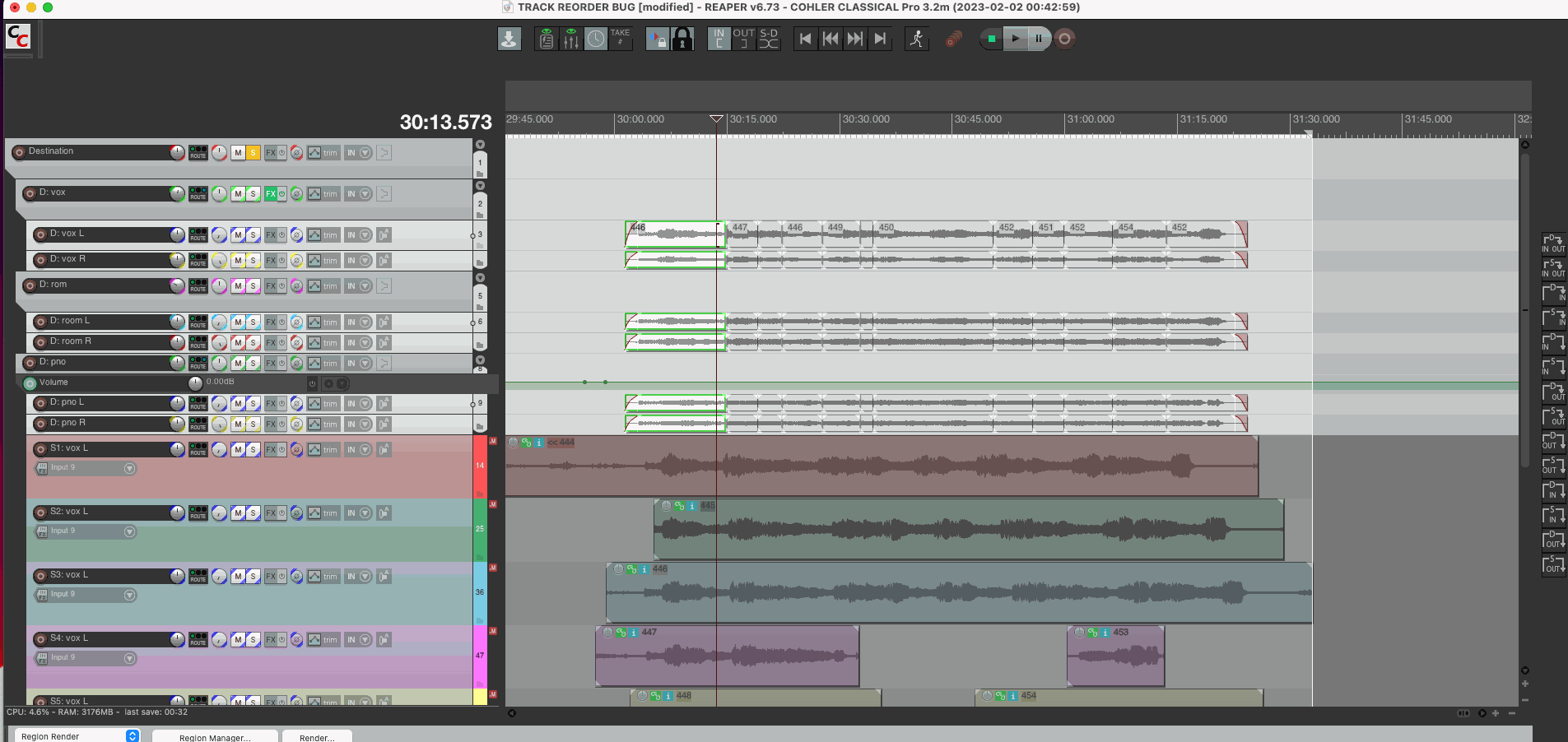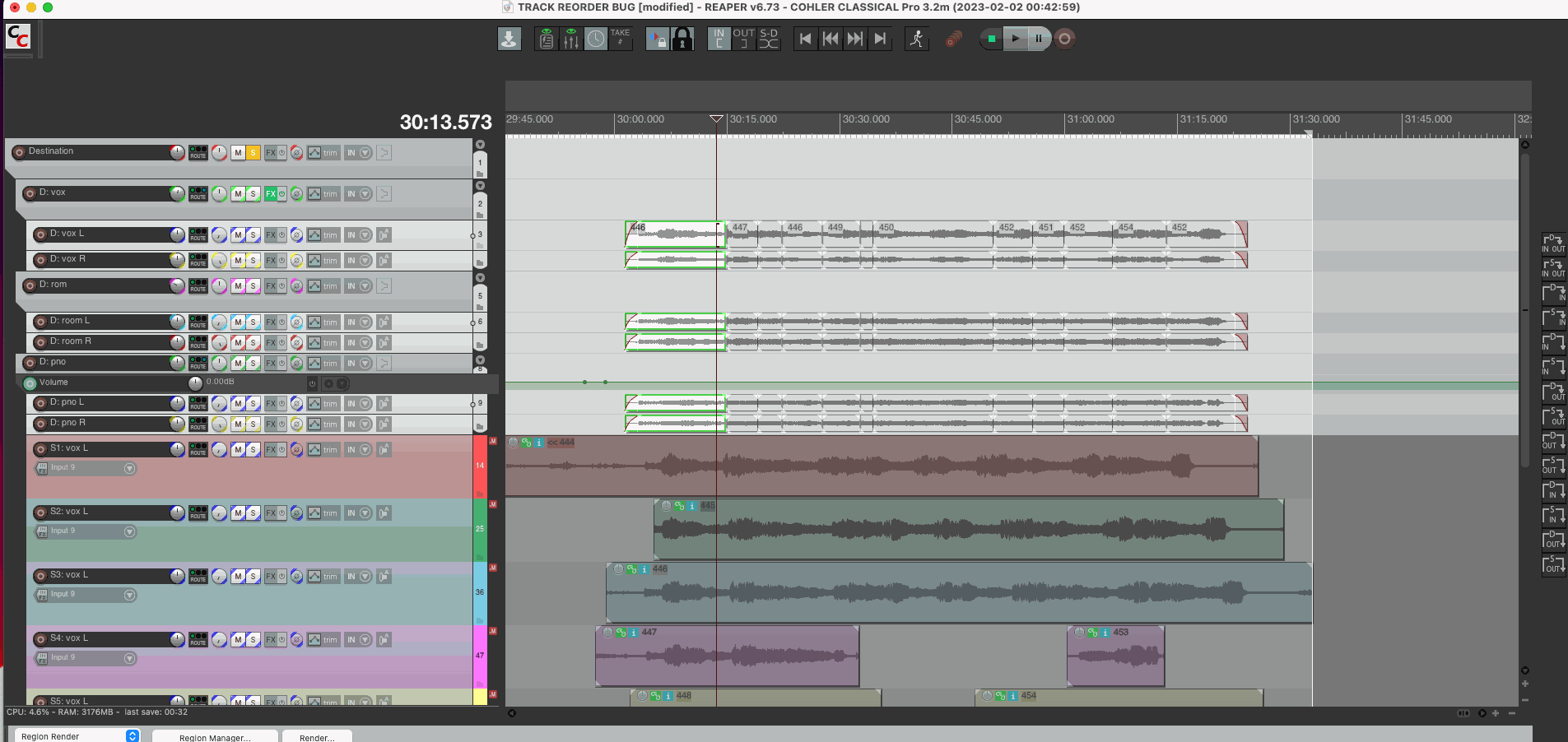Page 1 of 1
Re-ordering folder tracks affects track visibility [RESOLVED]
Posted: Fri Feb 03, 2023 1:02 pm
by eastwoodrecords
If you re-order folder tracks when media tracks are hidden then toggle show tracks again, the top media track seems to become permanently hidden. I'm on macOS, CC 3.2m.
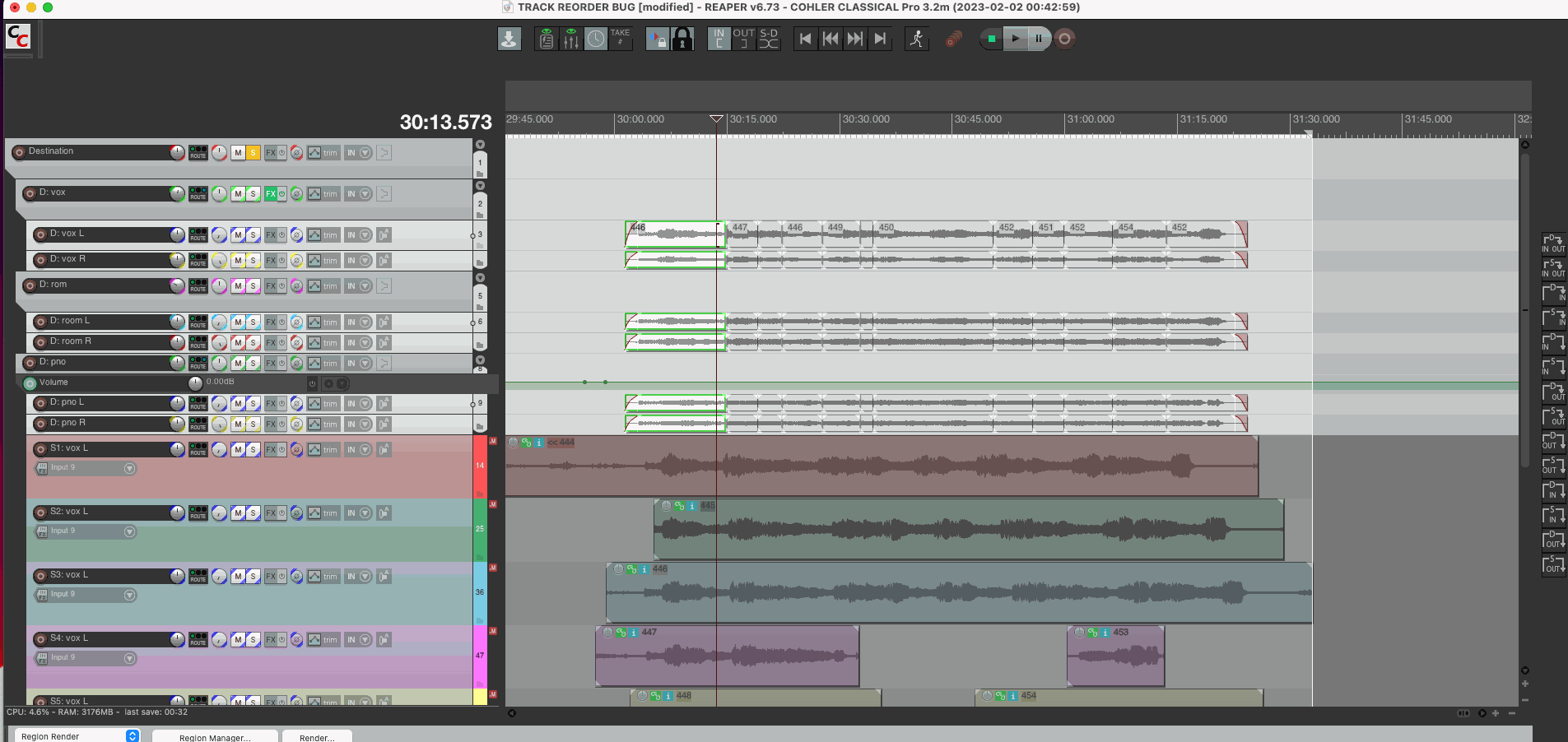
(Incidentally, is it normal behaviour to have to cycle through the 'show folder tracks' command several times until all folders show again?)
Re: Re-ordering folder tracks affects track visibility
Posted: Fri Feb 03, 2023 1:08 pm
by cohler
Please follow the instructions in
How to submit a possible bug report detailed at the top of this forum when filing possible bug reports.
All others will be removed.
Re: Re-ordering folder tracks affects track visibility
Posted: Fri Feb 03, 2023 1:30 pm
by cohler
You should never be reordering the tracks without subsequently executing the function Options => Project setup => Copy track layout to sources which then automatically resets the sizes and visibility etc.
Also, in any case, and as is demonstrated in the relevant videos, for this very reason it is better to do the track reordering in the Track Control Panel with the media and folder tracks all open, so you can see what you are doing. Once you have everything set the way you want it, execute Copy track layout to sources and all is good.
Furthermore, the video you show is on an already old version, so what it shows doesn't exist anymore. The version number includes the date and time stamp as well, FYI.